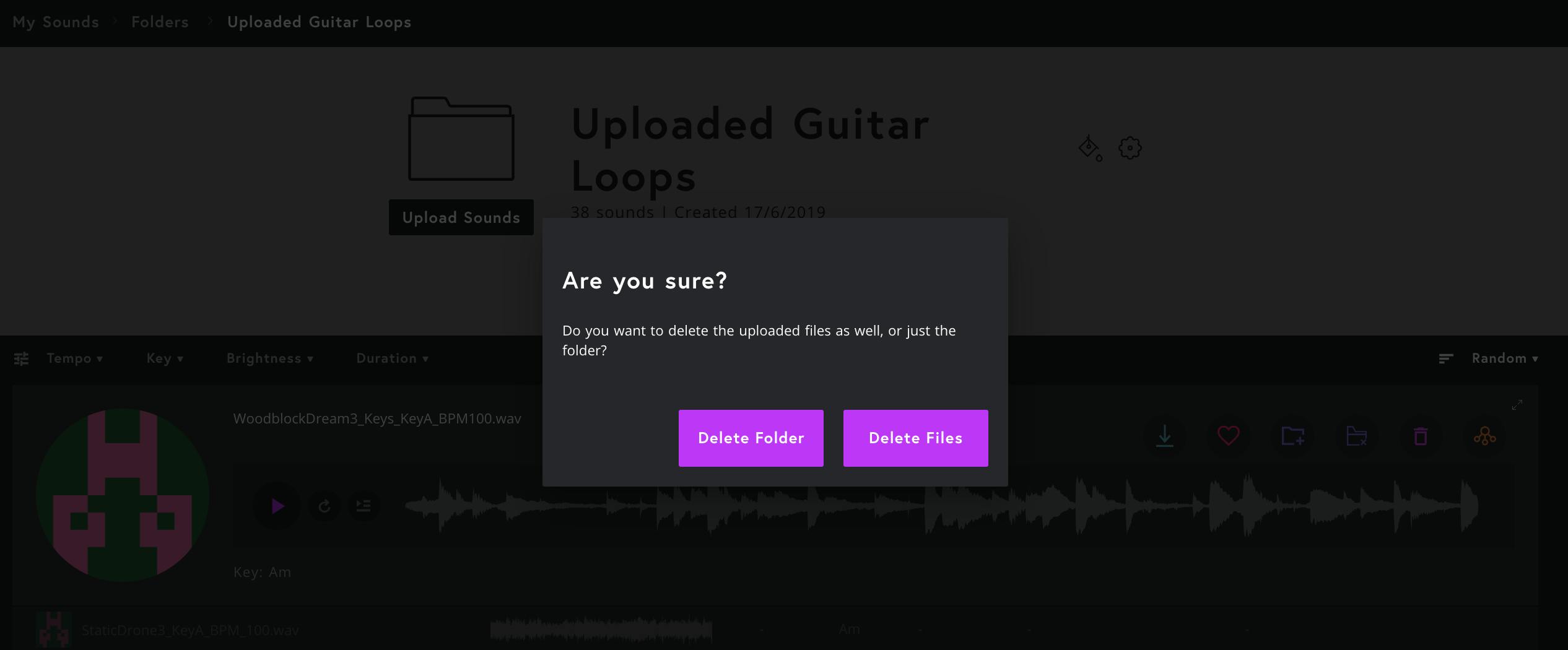How to upload your own sounds to Noiiz
You can upload sounds that you own to Noiiz, access them from anywhere, on any device and take advantage of all the features of the Noiiz website and the Connect plugin.
Upload sounds to a folder
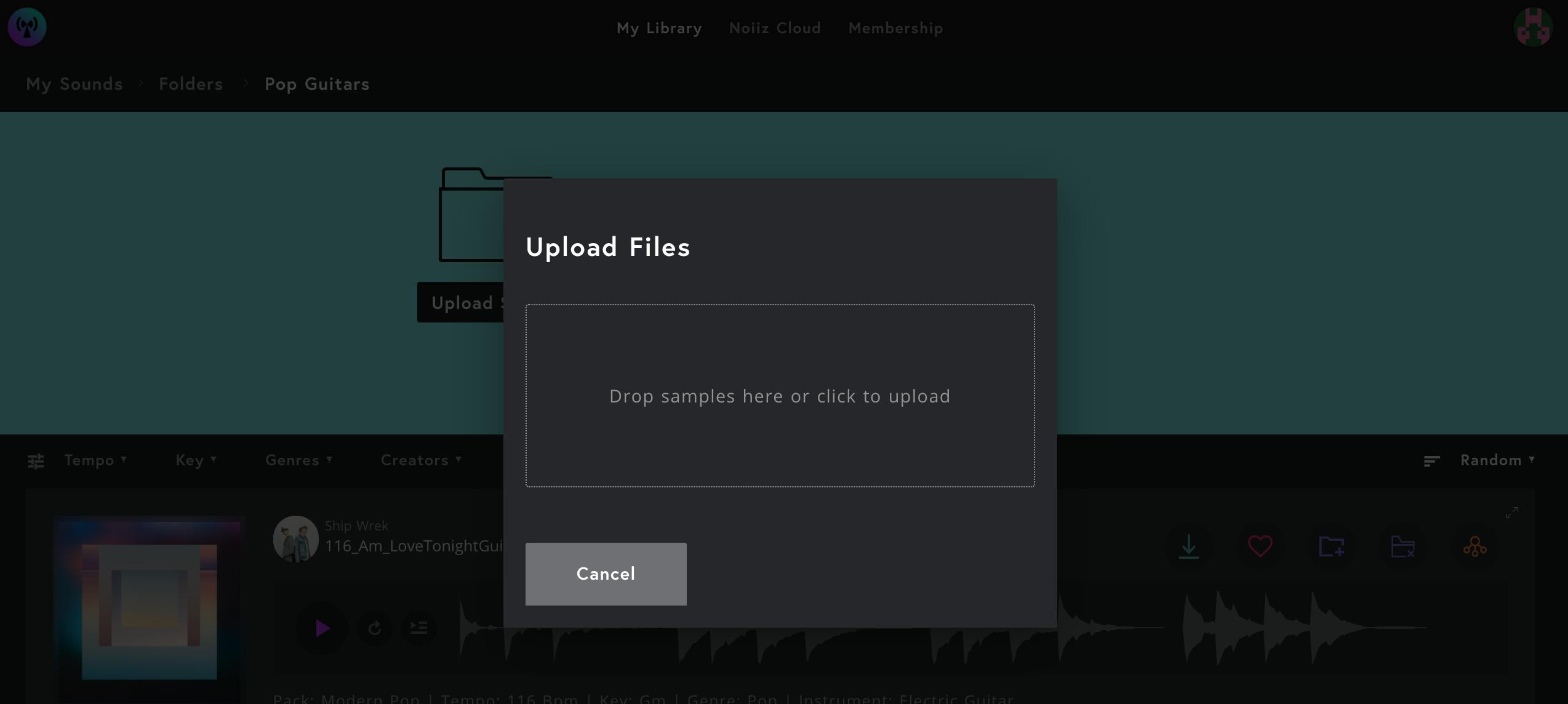
You can upload sounds to a new or an existing folder on Noiiz. Folders can contain your own sounds and sounds from Noiiz. For more info on folders, check out this article.
- Open a folder, or create a new one
- Click the Upload Sounds button
- Drop sounds or click within the dropzone box to upload
- Upload up to 100 sounds at once (if you have more, upload 100 at a time)
Key points
- Your sounds will show up in searches across the Noiiz website and you can use features like 'Find Similar' and 'Favourite'.
- Only you will be able to see your sounds.
- Some features like 'Similar Sounds' may take a few moments to be available for any uploaded sound as it has to be analysed.
- Sounds you have uploaded will show your user avatar as the artwork in the list. This makes it easy to tell whether a sound is yours.
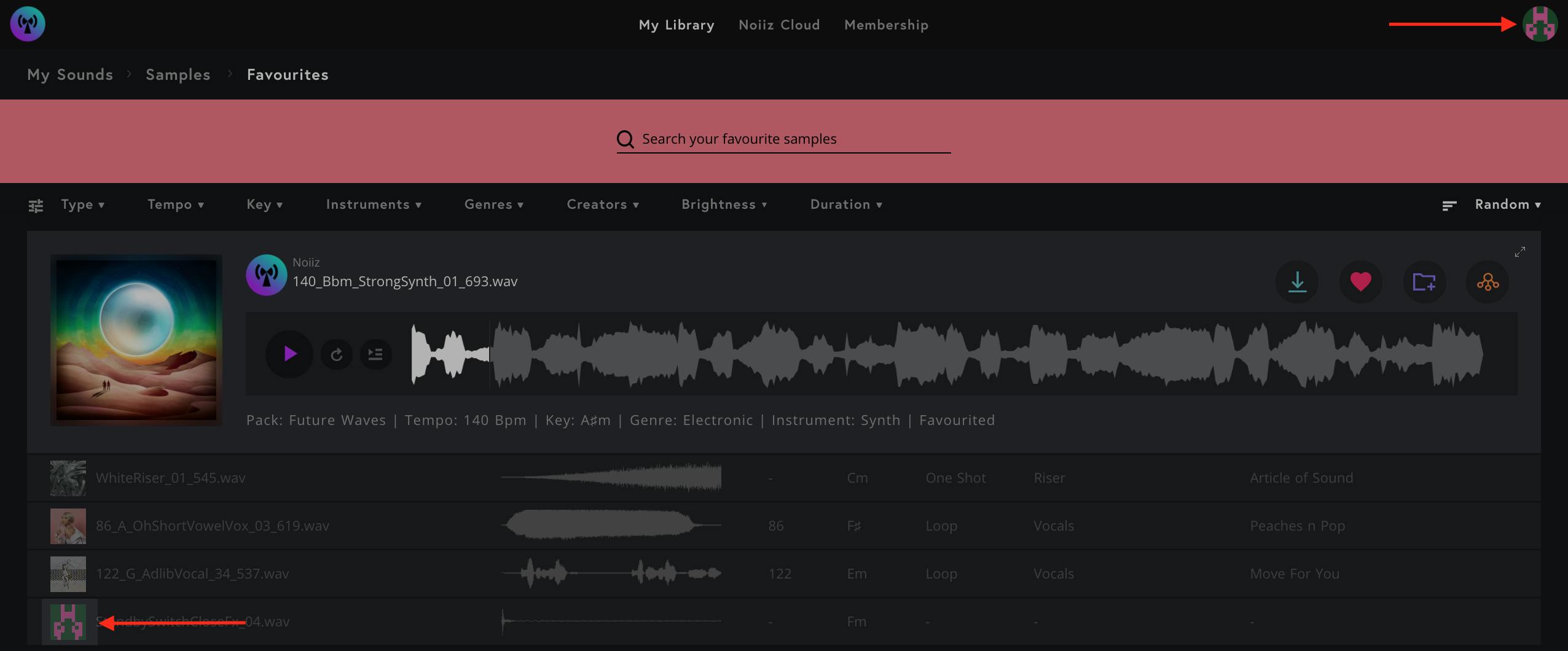
Delete Uploaded Sounds
Click the 'delete' icon on a sound to remove it from Noiiz.
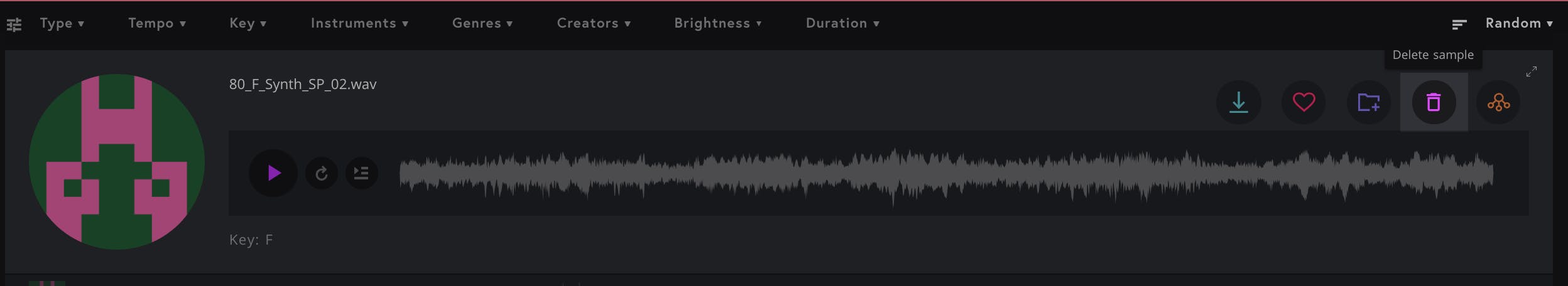
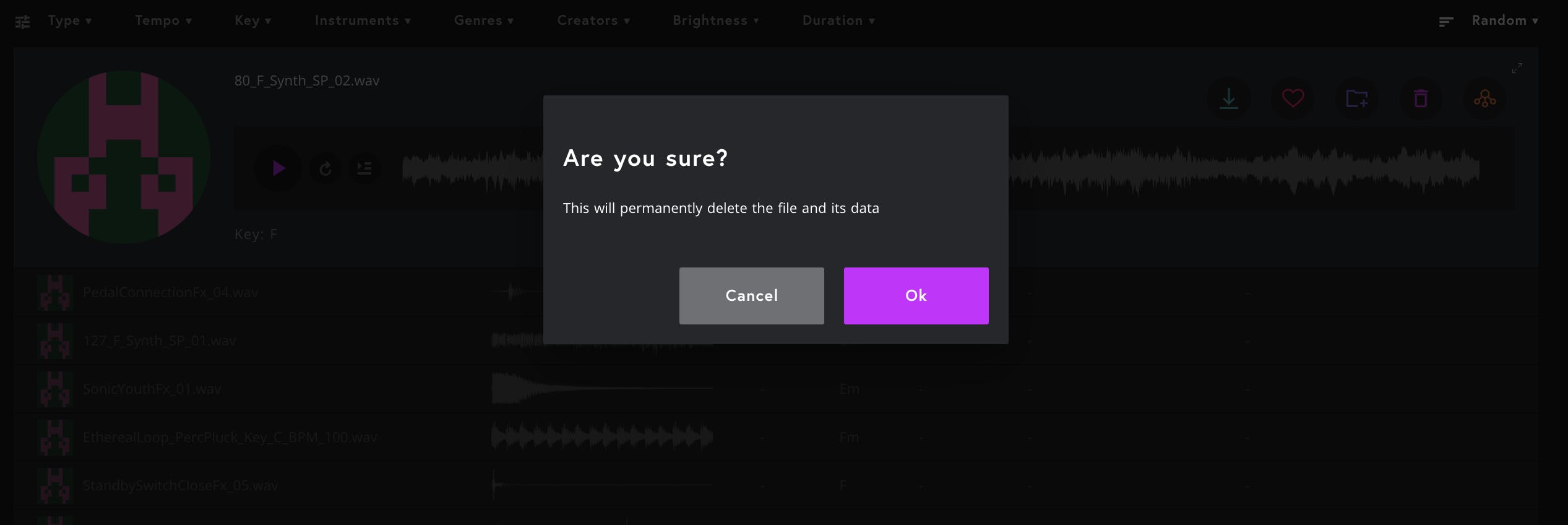
Now when you delete a folder, you'll be given the option to just delete the folder, or delete the folder and your uploaded files. The first option means you'll still be able to access your uploaded files via 'My Uploads' and the second option means that you'll delete your uploaded files from Noiiz permanently.