How to install Sylenth Presets
- Copy the .fxb file from the preset pack into User/Library/Application Support/LennarDigital/Sylenth1/SoundBanks
- Fire up your Daw, create a new instrument track and load Sylenth1.
- In the middle screen click 'Menu > Bank > Load', select the bank you want (e.g. 'DriveWaveNoirVol1_Noiiz.fxb') and click 'open'.

4. Click the top of the central screen to show all the presets in that bank and select the one you want.
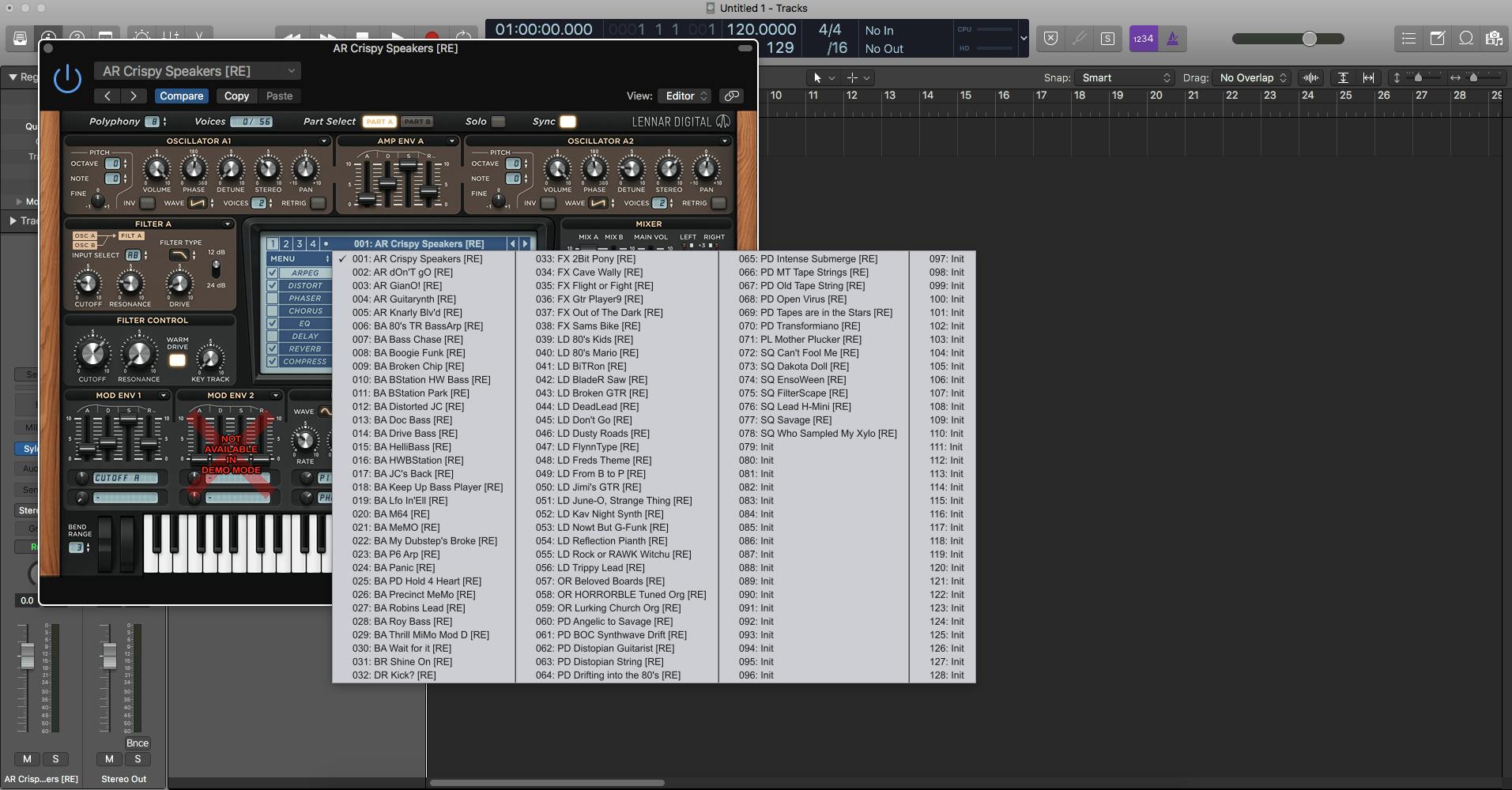
That's it! If you have any trouble loading your Noiiz presets for Sylenth, please don't hesitate to get in touch by clicking the button bottom right of your screen.