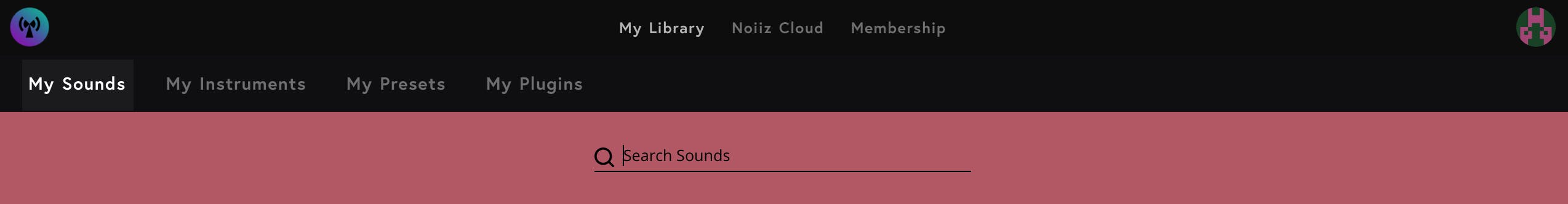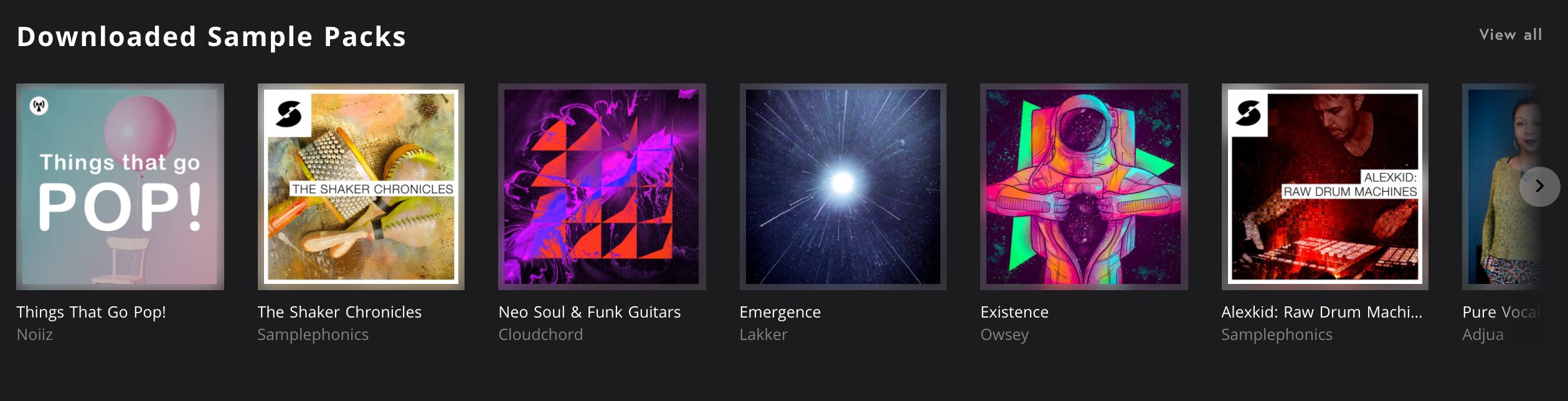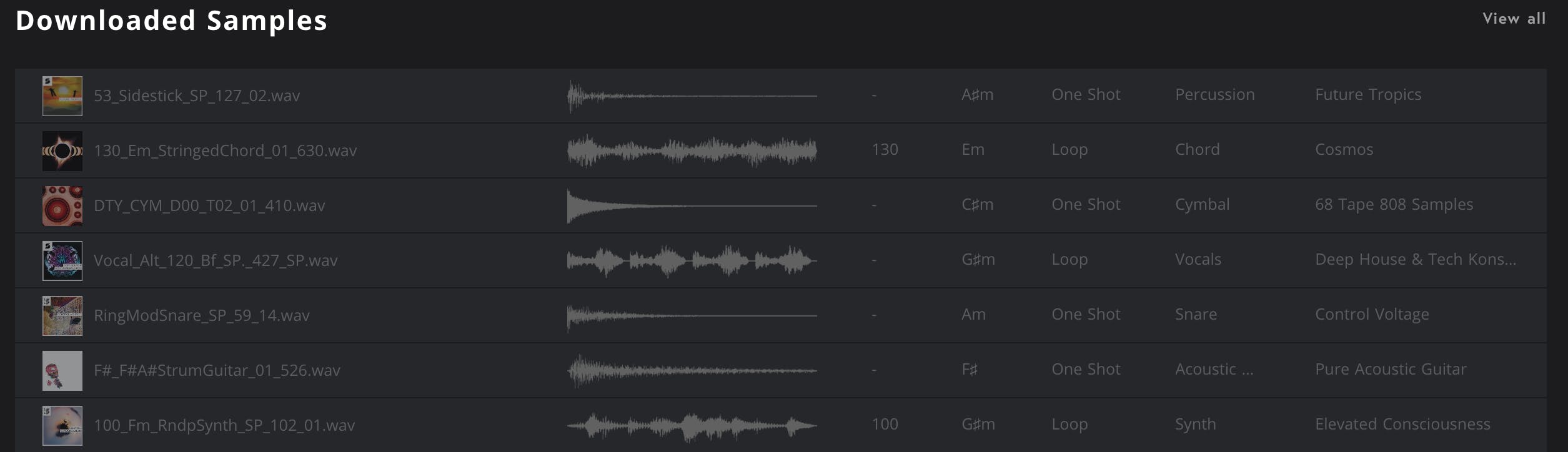How to download individual samples and full packs on the Noiiz web app.
When you click on a sound to play it, you'll see a list of icons. Click the icon highlighted below to download a sound:
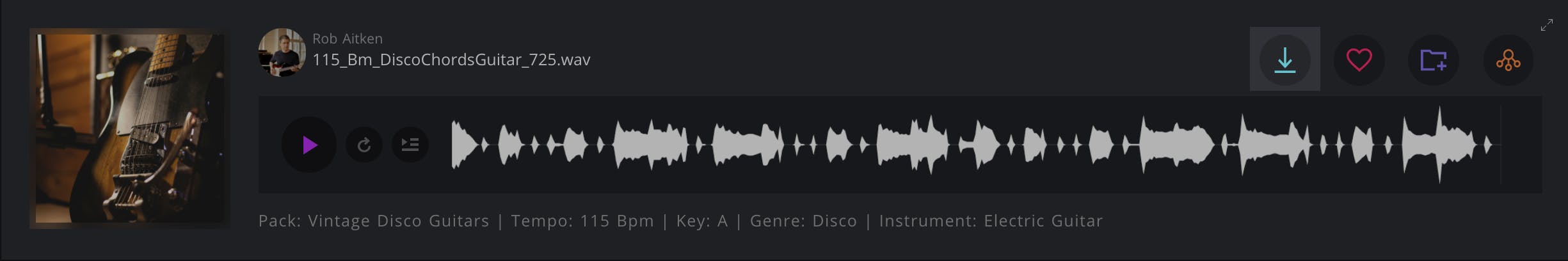
You can download full packs by clicking on the download button on the pack page:
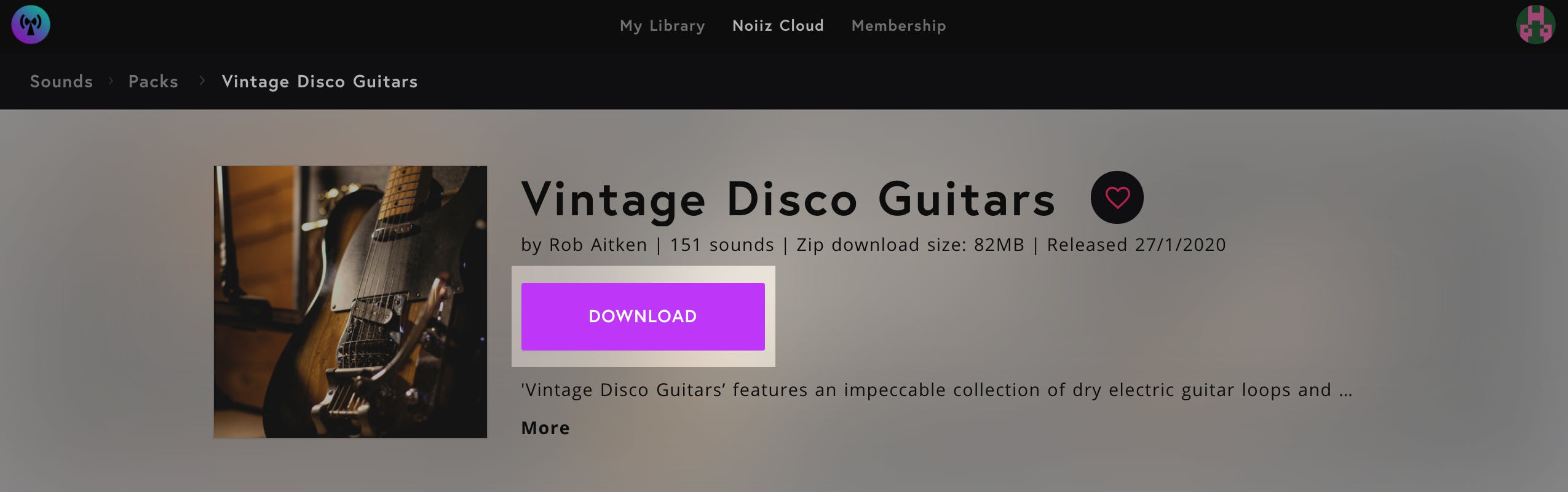
Downloaded sounds and packs will automatically be saved to your library, located on the 'My Library' page:
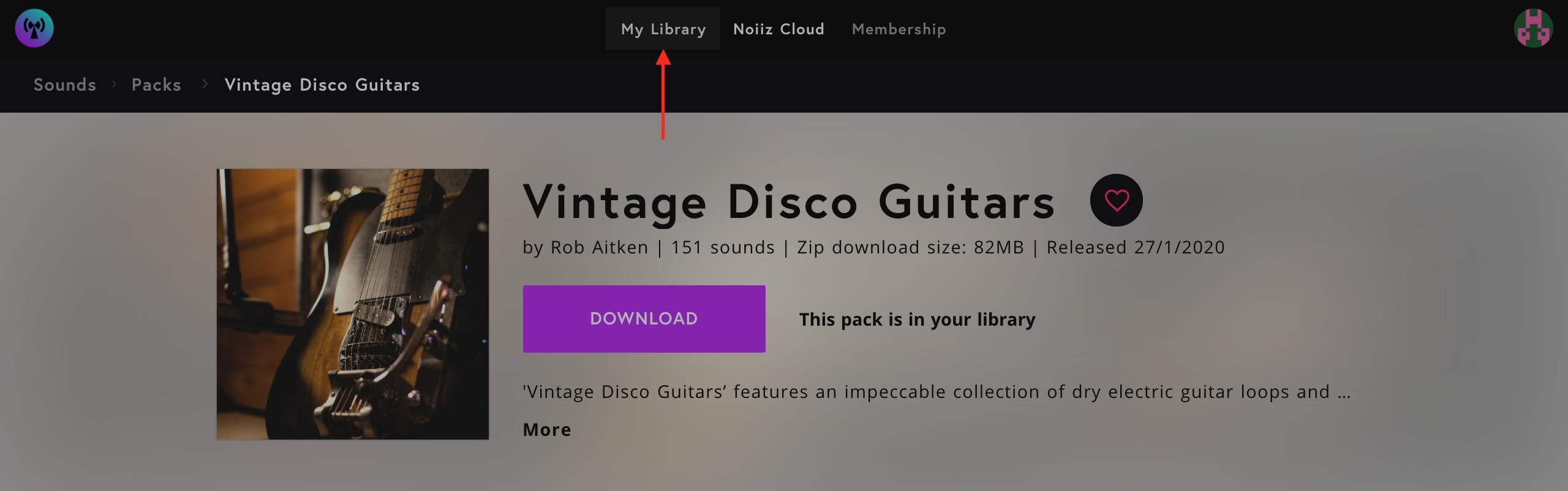
Navigate to 'My Sounds' to view previous downloads: